thread: 2010-02-19 : Shared Positioning at the Micro
On 2010-02-21, Vincent wrote:
First you find your stock photo:

In Photoshop, slap a white layer over it and make it half-transparent:

Do a black layer, also half-transparent:

Use the lasso tool to select and delete chunks out of the black layer:

Carve the black layer away and away:
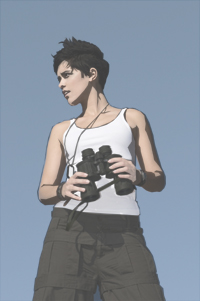
Adjust the opacities of the black and white layer until they're how you like 'em:

And done!
I work much bigger than these little images, of course. I sometimes use a half-transparent red layer, too, to deaden color contrast.


















